Comprehensive SEO Checklist for 2024
Does this topic sound familiar? It should. That’s because every online business needs SEO. And they don’t just need one type. SEO is like a puzzle with several pieces. There’s the regular on-page and off-page SEO, and then there’s technical and local SEO.
I get it. It can be difficult to get your head around. But, trust me, you have to cover all these bases to climb high in the search engines. If you’re feeling lost, don’t be. I’m here to lend a guiding hand. I’ve compiled the ultimate SEO checklist as an all-purpose resource for website owners to optimize their traffic and address the multiple facets of SEO needed to rank in search engines.
Key Takeaways
There are multiple facets to SEO, including on-page, off-page, local, and technical. You need to work on all these areas to climb in the search engines. An evergreen approach to SEO using tried and tested methods, like keyword research and optimization, always works regardless of trends and algorithm updates.
Eighty-eight percent of users have a mobile shopping app. Optimizing for mobile is an essential part of SEO if you want to reach consumers. Building a Google Business Profile, submitting to offline directories, and adding relevant business information across all your website pages can help boost local SEO.
Your Checklist To Get Started With SEO
As I stated in the intro, regardless of new trends and advances, the primary staples for SEO remain unchanged. However, even though you may be familiar with these SEO tactics, drawing up a clear strategy can seem challenging. It doesn’t have to be, though.
The following sections include a detailed SEO checklist for optimizing your site. Follow along, stage by stage, and see how your rankings can grow.
Let’s begin with the basics-
1. Set Up Google Search Console and Bing Webmaster Tools
If you’re looking for a free way to monitor your site’s performance and traffic, enhance your website listing performance, and fix errors, then Google Search Console must be at the top of your SEO checklist.
Other benefits include-
- Monitoring which keywords are driving traffic
- Searching analytics for viewing impressions and clicks
- Checking which pages Google is indexing
- Understanding your website’s visibility
Sound good? Then, you may want to set up an account.
Although Google is the king of search engines, that doesn’t mean you shouldn’t sign up for Bing or other competitors. Bing Webmaster Tools can help you identify and fix any errors preventing your website from appearing higher in search results. Additionally, it’s a great resource for optimizing your website for Bing and improving your overall SEO health by identifying duplicate content issues and checking loading speeds.
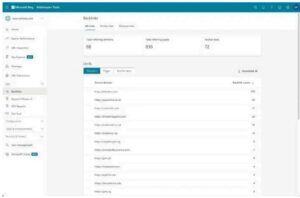
If you’re new to Bing Webmaster Tools, sign up for an account and follow the directions.
Additionally, I’ve created a comprehensive list of resources for more guidance on drawing up an SEO strategy.

2. Set Up Google Analytics
Google Analytics 4 (GA4) is a powerful tool for traffic and cross-platform tracking, monitoring conversions, accessing reports for analysis, and integrating with Google ads. If you’re serious about SEO and want to track your progress, it’s best to sign up before you start publishing content so you can monitor your website’s progress.
Here are the steps to get started with Google Analytics:
Follow the directions to sign up for a Google Analytics 4 account. Then, hit Next to add your property to your new account.
The simplest way to set up Google Analytics 4 is to go to the GA4 Set Up Assistant. There, you’ll see two options.
The first is to create a new property. Just click the Get Started button.
The second is for connecting an existing account.
Choose the option you need, then follow the step-by-step instructions.
You can also set up Google Analytics 4 using Google’s Tag Manager
Use my guide to help you make a smooth transition to GA4.
3. Install an SEO Plugin If You’re On WordPress
WordPress users can easily optimize their sites by including a plugin as part of their SEO checklist. Plugins like Yoast make SEO a breeze, or you could use alternatives like WPRocket. These tools act like an SEO basics checklist and help to maximize your online visibility.
Other SEO plugins include:
- The SEO Framework. Free and paid options are available.
- SEO Press. (Choose from freemium or premium packages).
- Rank Math, which has an extensive list of features.
- Nitropack. Free and paid plans are available.
Regardless of whichever keyword plugin you choose, look for one that:
- Is easy to use. The plugin should be easy to install and configure and be intuitive.
- Can track all of your keywords, not just a few of them.
- Updates frequently for efficiency and security. Ideally, you’d want a plugin to update at least once weekly.
4. Create and Submit Your Sitemap
Creating and submitting a sitemap makes it easier for crawlers to index your pages and identify any changes you’ve made since the last time the search engines crawled your site. Additionally, a site map increases visibility while aiding navigation and improving poor linking.
There are several different ways to create a sitemap, but the most common is an XML file (XML Sitemaps has free and paid tools if you need some). Once you’ve made your sitemap, submit it to Google Search Console and Bing Webmaster Tools. They’ll crawl your site and add it to their indexes.
Here’s an example of what an XML sitemap looks like:
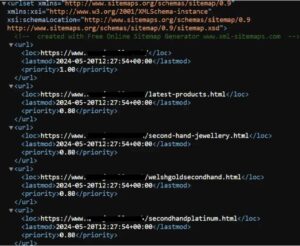
However, only some sites need a sitemap. According to Google, sitemaps work best if:
You’ve got a large site.
Your site contains a substantial archive of isolated or poorly linked
content pages.
You’ve got a new site with limited external links
Your site contains rich media, like videos and photographs.
Now that you’ve done that, it’s time to set up a robots.txt file.
5.Create a Robots.txt file
Don’t forget to add a robots.txt file when creating or editing a website! This file tells search engine bots which parts of your website they’re allowed to crawl and index.
The benefits of including robots.txt as part of your SEO checklist are:
Helping improve your website’s load time by preventing unimportant pages from loading.
Preventing search engines from indexing duplicate content on your site.
Blocking search engines from indexing spammy or low-quality pages.
Focusing your SEO efforts on the most important pages of your site.
Here are things to consider when creating your robots.txt file:
Which pages on your website do you want search engines to crawl and index?
Which pages do you want to block from crawlers?
What parameters do you want to set to crawl specific pages or sections of your website?
How often should the robots.txt file be updated?
When it’s complete, your robots.txt. might look like something like this:
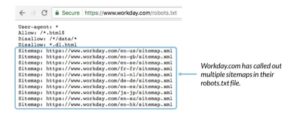
6.Make Sure Your Site Is Indexable
If you’re running a website, it’s vital to ensure the search engines can crawl and index it. After all, you want potential customers to find you online, right? Here are a few things to tick off your basic SEO checklist to help ensure the search engines can do just that.
Check your site is accessible to crawlers. Search engines need access to all the pages on your website to index them. You can check this using the URL Inspection Tool in the Google Search Console.
Use keyword-rich titles and descriptions on your pages. This can improve your site’s ranking in search results.
Add links to other related pages on your site so search engines understand your page’s topic and rank it accordingly.
You should also consider changes to Google’s scoring system, such as the ‘helpful content’ update. Google prioritizes high-quality, user-focused content that provides valuable and relevant information to searchers. Highlighting the importance of creating unique, helpful content to rank higher in the SERPs.
Additionally, Googlebot crawls and indexes just the first 15MB of your web content, so place your most essential content first. Keep this in mind when you’re putting your SEO technical audit checklist together.
Your On-Page SEO Checklist
When optimizing your website for search engines, on-page SEO is a critical component. By ensuring you optimize your website’s content, structure, and metadata, you can improve your rankings, attract more traffic, and boost engagement. In the next section, we’ve got an on-page SEO checklist that can help you achieve these goals.
